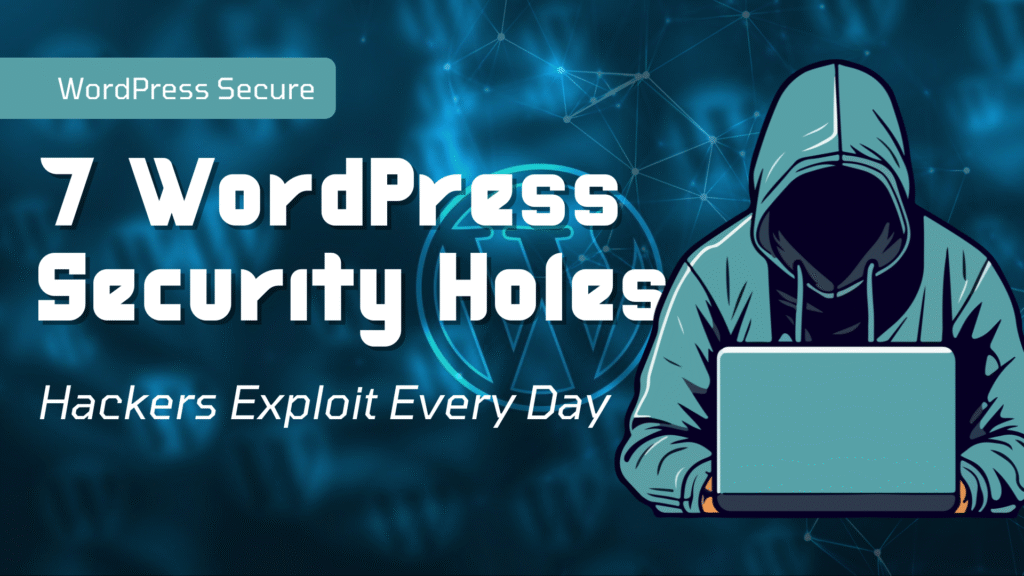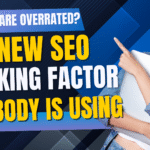WordPress powers millions of websites worldwide, but it also attracts hackers. Many site owners unknowingly leave security holes that are exploited daily. Here are the 7 most common ones.
1. Outdated WordPress Core, Themes, and Plugins
Using outdated WordPress versions, themes, or plugins is one of the easiest ways hackers gain access. Always update to the latest versions and remove unused plugins.
2. Weak Login Credentials
Many users still use “admin” as username or weak passwords like “123456”. Enable strong passwords and two-factor authentication (2FA) to prevent unauthorized access.
3. Unprotected Admin URLs
The default login URL (wp-admin) is targeted heavily. Change it using security plugins or .htaccess rules to reduce brute-force attacks.
4. File Permissions Misconfiguration
Incorrect file permissions allow hackers to modify critical files. Always follow the recommended 755 for folders and 644 for files rule.
5. Vulnerable Plugins & Themes
Even popular plugins can have security flaws. Always check for updates, reviews, and download from reputable sources only.
6. Lack of Backups
No backup = no recovery. If a hacker exploits your site, regular backups can save your data and minimize downtime.
7. Not Using SSL / HTTPS
Sites without SSL are vulnerable to man-in-the-middle attacks. Always enable HTTPS to secure user data and boost SEO.
How to Protect Your WordPress Site
- Update WordPress, themes, and plugins regularly.
- Use strong passwords and enable 2FA.
- Change default login URLs.
- Use a trusted security plugin (Wordfence, Sucuri).
- Check file permissions carefully.
- Keep daily or weekly backups.
- Enable SSL/HTTPS.
Learn WordPress Security & Advanced Techniques
If you want to secure your WordPress site, prevent hacks, and learn advanced tips, check out my full course:
Join Digital Nisar’s WordPress & Digital Marketing Course
Quick FAQ
How do hackers usually exploit WordPress?
Most hacks happen due to outdated plugins/themes, weak passwords, or misconfigured files.
Can a free security plugin protect my site?
Yes, if configured correctly. Premium plugins provide advanced features, but free plugins like Wordfence can secure a basic site.
How often should I backup my WordPress site?
Daily backups are ideal for dynamic sites, weekly backups for smaller blogs or static sites.